Before we roll up our sleeves and dive into the elaborate world that is my Airtable account, let me first take a moment to explain what on earth Airtable actually is.
In short, it's a low-code cloud database software that's mapped onto a spreadsheet. It looks and functions like a leveled-up spreadsheet, but it's actually a database underneath, so you can do a lot of cool things with it that aren't possible in spreadsheet programs like Excel.
I think it's easiest to understand how Airtable works by seeing it in action. So let's take a look at some screenshots.
Here's a little slice of my Airtable base that tracks my clients' books. This is what's called a grid view.
We're going to unpack what “grid view” means further down so don't worry about that yet. For now, just note that this looks an awful lot like a spreadsheet, yes? But a bit prettier and more elaborate.
Airtable's grid view is like its backbone. Every table needs to have at least one grid view1. I don't think grid views are technically where info is stored in Airtable, but I like to think of it that way in my brain. Grids are the foundation on which everything else in Airtable is built.
In the grid view, each row is called a record, and each column is called a field. This is where we start to deviate from normal spreadsheets and get into Airtable's database underpinnings.
Rows are called records in Airtable because they don't actually function like rows in an Excel grid. In Airtable (and in databases generally, I believe), each record is its own data set. Records are the building blocks of Airtable.
The left-most field (column) of a record is called the primary field. The primary field is essentially the title of the record’s data set. It describes the information contained within the record, and ideally there should be a unique name for each record. In my grid example above, the primary field is the title of each book. All the information in each record is describing that book.
Of course, lots of normal spreadsheets are organized this way too. So what's the difference between a record and a row?
The answer is mutability. With a record actually grouping a set of data together into a unit, that data can be transformed in all different kinds of ways. For example, in Airtable, each record can be expanded to display the information vertically in a list, instead of in the horizontal grid view.

I love expanding records, especially to input a lot of data about a particular record at once (like when I’ve sold a book and am adding it to my system), or when I'm trying to focus on reviewing the data for one particular record and I don't want to get distracted or confused by lots of other info in a grid view.
But expanding records is only one small way you can transform data in Airtable. There are 6 other types of views, in addition to the grid view. For example, you can transform your data into a gallery view:
… plot dates in a calendar view:
… or organize records in a kanban view:
And this is only the tip of the iceberg. There are lots more ways to view and organize your data in Airtable – even beyond the 7 types of views that you can see on the bottom left of all these screenshots. (But that's another post for another day.) Airtable describes views like this:
A view is just a different way of looking at the same underlying data. This means that if you edit the data in a record while in one view, it will change that data for all views since all views are looking at the same record. Whenever you're looking at your data in Airtable, you're always looking at your data through a view. Even if you're looking at your data through the default "Grid view" that comes with every new table, you're still looking at your data through a view.2
And that's the best part about Airtable: everything is connected. You can toggle between different views with a single click and update data in any view, and it updates everywhere. You can drag records around the calendar view to update date fields instead of keying in numbers. You can drag and drop records into different columns of a kanban board to change status fields. And so on.
Hopefully you are all thinking that this is pretty cool! And maybe you're getting ideas about how you might want to upgrade some of your own spreadsheets? Hooray! I have tricked you into getting excited about spreadsheets. Muahaha. Luckily you are in the right place, because I, too, find this very exciting3.
But before you run off and create your Airtable account, let me unpack a few more terms and features.
Anyone who cheekily scrolled down to the footnotes knows that tables are groups of records. They're the little tabs at the top of all those screenshots – basically the equivalent of an Excel sheet inside a workbook.
Bases are groups of tables. They create an ecosystem of data – basically the equivalent of an Excel workbook file. (What you're seeing in the screenshots above is my Books & Clients base.) Records and data in different tables within the same base can be connected, but information in different bases is separate and can only be connected with the paid plans of airtable4. (Let's not worry about that now though, and just consider bases as totally separate ecosystems.)
Workspaces are the top-level organization of Airtable. They contain bases, and that's it. Your payment plan is tied to workspaces. If your base lives inside a Free plan workspace, then that base has the capabilities and features associated with a free plan. If you have 5 bases within one Free plan workspace, then all 5 of them are on the free plan.
Each Airtable account can have any number of workspaces that you want, but in most cases, you probably only want to have one. The reasons are complicated, so I'll go into more detail in a future post. For now, if you're running off to sign up for Airtable as soon as you finish reading this post, just create a free workspace and stick all your bases in it.
Last but not least! I wanted to circle back to fields. I already mentioned that fields are the vertical columns of a grid view, but then I whizzed off and started talking about records and views before I could dig into what makes fields special and different from mere columns.
Fields are the containers that store your data within each record. There are many different types of fields that can be used to store and display your data in different ways.
There is of course, the vanilla/straightforward field type for text. But you can also set field type to store attachments (like the cover images in my examples above), dates, checkboxes, select fields, formulas, and lots of other options.


The magic behind setting fields to hold specific types of data in specific ways allows Airtable to transform your data into different views – for example, date fields can be used to create calendar views, and kanban boards are organized around single select fields.
But there are smaller benefits too, like being able to key in or adjust dates in date fields via a little calendar that pops up when you click them, or expanding long text fields to a pop up window where you can see all the text within that field.


There are dozens of types of fields, and we'll definitely dive deeper into many of them in future newsletters.
But for now, I hope this gives you the gist of how Airtable works. Drop any questions you have in the comments! And stay tuned for more scintillating spreadsheet content next month.
Okay if you MUST know what these terms mean before carrying on: tables are the little tabs at the top, basically the equivalent of an excel sheet inside a workbook. A view is what's on the left highlighted in blue – “airtable demo grid”. Now scroll back up and I will explain further!
You certainly aren't already someone who gets excited about spreadsheets, and that's why you're reading a long newsletter about spreadsheets… 🙃
For my fellow intermediate Airtable peeps: connecting information between bases is called syncing. It's a whole complicated thing, and isn't available on the free plan anymore at all. So for the purposes of this intro post, I'm glossing over it. I may cover syncing in a future post one day.





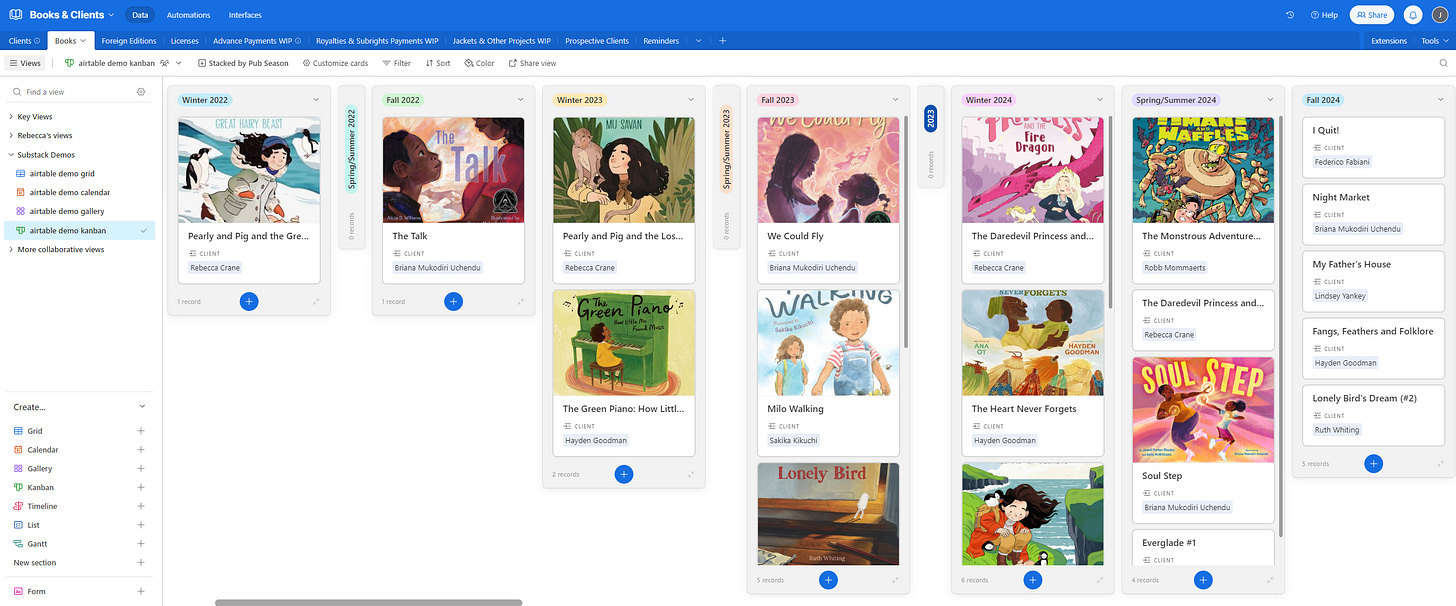

This is amazing, and also I feel like I need an even more basic tutorial of like... how to set it up. I love everything I'm seeing here in the screenshots and then I go to my completely empty airtable and, I don't know, I get blank-page paralysis? I am painfully overwhelmed.
I get Very excited about spreadsheets. It's become a joke in our family I love them so much. Almost as much as writing lists. And yet, I have never got into Airtable. But you may well convert me.